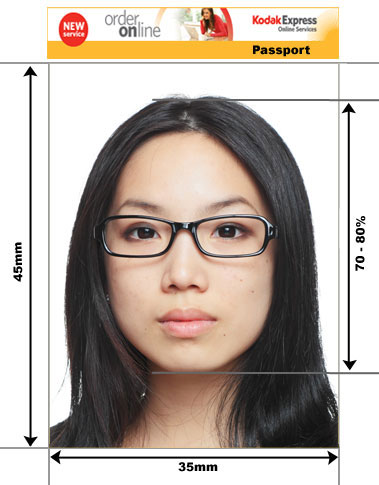DIY Suitable Photos
Taking a picture at home to send us
Top Tip: Take you picture outside in daylight without using flash. Ideally, it should be a cloudy bright day (no shadows cast by the sun). Select a background that suits your requirements - a sheet hanging on a washing line will do the trick - and take the picture.
Do not try and crop the picture in the camera, it won't work - this can be done afterwards on a computer. Click to see a guide on taking your own Baby Passport Photo at home.

- Send us a half length photo of the subject - IMPORTANT
- Leave plenty of space above the head
- Stand about two metres away from the person
- Ensure the person stands about one metre away from the background
- Select the highest quality setting on your camera
- If your camera has a backlight compensation button try using it
- If your camera has a portrait setting you should select it
- All countries require a neutral expression with no teeth showing
- If you wear glasses our advice is to remove them
- Ensure you have selected the right background colour
If you have followed our advice and not used flash and taken the picture outside you should end up with a photo completely FREE OFSHADOWS.
Don't worry if you photo doesn't look perfect. - we can correct many faults at the printing stage. All pictures are assessed before printing and if we think there might be a problem we will email you and let you know, explaining what the problem is and how to correct it.
For some general Do's and Don'ts see our Unacceptable Passport Photo page
Online Ordering
Please note that you should only order a digital copy if your country supports online passport and visa applications.
More Info
Baby Photos
The requirements for baby pictures are quite strict. Babies must have their eyes open, there must be no visible means of support such as parent's hands.
The baby must be looking in the direction of the camera - the mouth can be open.
from £15Passport Makeovers
If you are concerned about your appearance and need to look your very best in your passport and visa photos then consider having a passport makeover in our studios.
This will reduce the look of wrinkles, bags under the eyes and bad skin tone etc.
£120